Tennessee_Gator 
I've been tinkering with this idea for getting sort of a muted color effect that's sorta neat. It also looks pretty good on portraits. Here's what I did.1. Go to the channels pallet and command/ctrl + click on the RGB layers in the channels pallet. Making a selection of the luminosity.
2. Add a new blank layer. Hit "d" on the keyboard to get DEFAULT COLORS.
3. Invert the selection command/contol + shift + i.
4. Fill the selection with black.... option/alt + delete/backspace put in multiply blending mode.
5. Invert the selection command/contol + shift + i.
6. Add an new blank layer and fill with white command/control + delete/backspace and put in screen blending mode.
7. Add a hue/saturation adjustment layer and put saturation at +25 (to the right using saturation slider). If you like this effect you can easily make and action of this by adding a new action before you do these steps and then clicking to close action in the actions pallet after you're done.
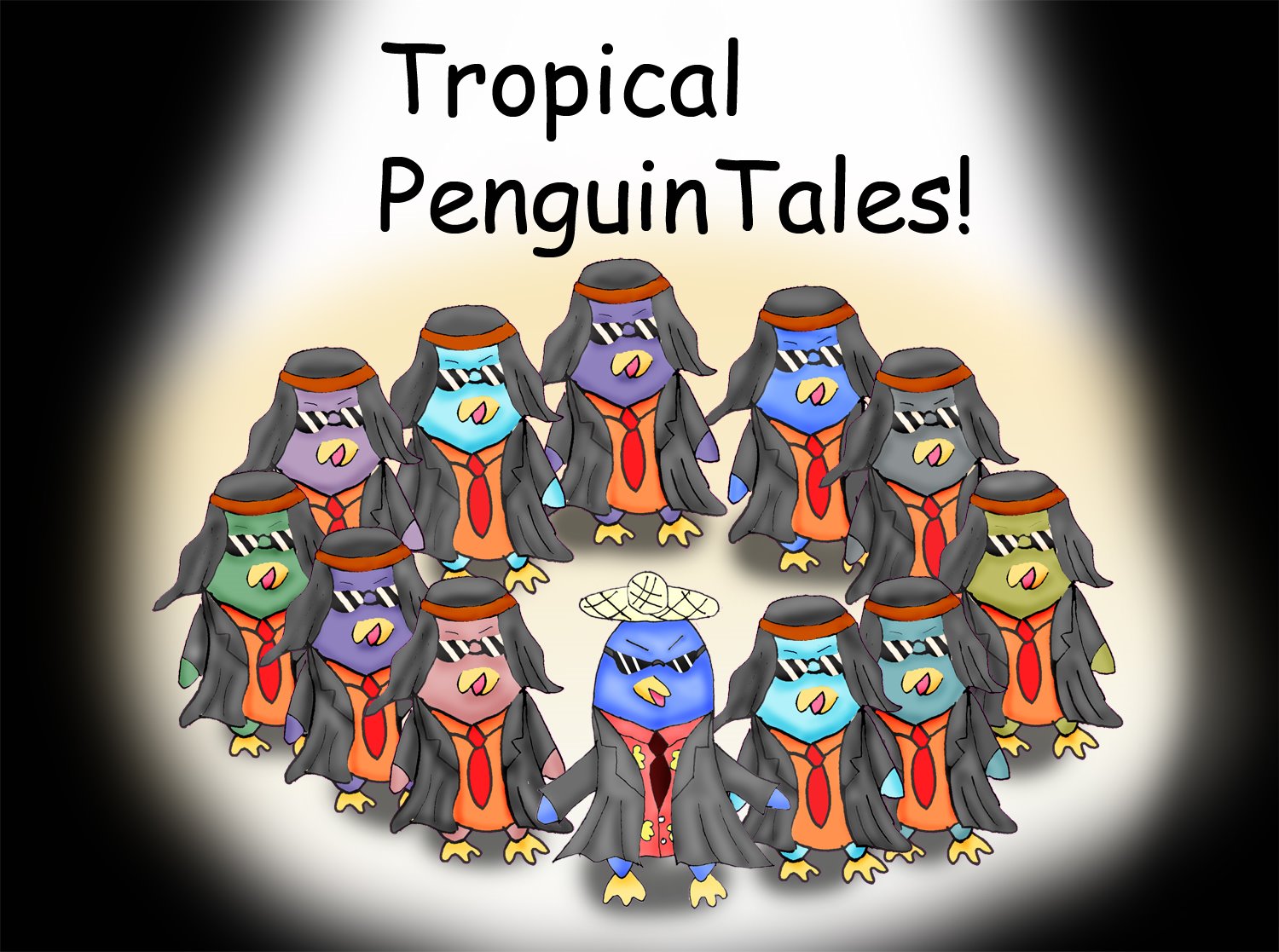
No comments:
Post a Comment