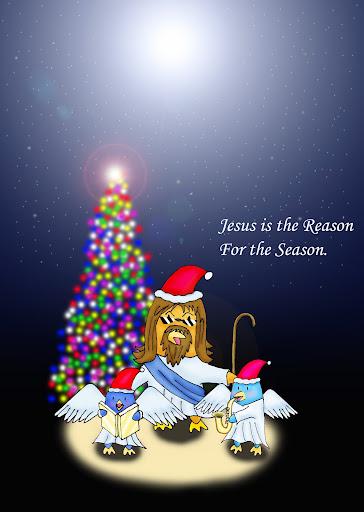
Merry Christmas to all!
Taken from www.collinyeo.blogspot.com
This post serves as a guide to all NTU students who want to use their NTU Mail on Microsoft Outlook.
Before anything, download VPN from here
http://www3.ntu.edu.sg/cits2/ras/for_cms_ref/vpn.exe
Once you have downloaded it, install this software, it allows you to tunnel into the NTU's network. Remember to log in using your user name : student\xxxxxxx and your password.
After that launch outlook express.
I will add screenshots later. So these instructions will suffice for now.
1) Launch MS Outlook
2) Add a new account
3) Select "Microsoft Exchange Server"
4) Enter "MAIL24.student.main.ntu.edu.sg" as the Exchange Server"
5) ALL NTU Student start with a "#" in front of the name. So if you were to email me, you would like "#LAU WEE KIANG JEREMY" without the quotes. So under "User Name", you would like "#" followed by your name and click "Check Name" in order to verify.
Thats it. You can use your NTU mail with your MS Outlook.
Additional: To access the Public Folder, click on the Folder Icon at the bottom of the left panel.